USB Thermometer Temperature Sensor Tester Data Recorder For PC LaptopGoldTEMPer For Sale

When you click on links to various merchants on this site and make a purchase, this can result in this site earning a commission. Affiliate programs and affiliations include, but are not limited to, the eBay Partner Network.
USB Thermometer Temperature Sensor Tester Data Recorder For PC LaptopGoldTEMPer:
$5.78
1. DESCRIPTION:
TEMPer (gold) is our new type of Hid TEMPer. It is the thermometer that can measure the temperature by USB port connecting to computer. It can measure the temperature of the machine and the environment accurately.2. APPLICATION:Computer room, weather, environment and special environment temperature testing.3. FUNCTION&FEATURENew:*Die-casting electroplating shell, superb waterproof, agile induction*gold USB*measure rang: -55~+125C/ -67~257F*sensor is LM75* fixed installation holesThe item can be fixed on the device with screw when you want to measure temperature of equipment surface.Feature:Resolution rate: 0.06CPrecision: +/-2 C;Electricity: < 8 mA;Voltage : 5VSupport Windows NT,XP, VIST;Memory requirement: 20MData auto save to be txt Or csv format, can be open by excel;Function:Caps lock and Num LockGraph transferLogEmailMSNDETAIL:Caps lock and Num Lock:You don’t want to install software, OK! You can use the Caps lock and Num lock function.As long as you long press the caps lock or num lock for 3 seconds, you can read the temperature no matter in excel, text or word form without running software. Then you can create curve.1)THE TEMPERATURE DISPLAY BOX and MESSAGE FRAMEThe Real Time Temperature will Display in the Temperature Box on the Top Left Corner of software interface (see picture1 ). And the Action of Operation will Display on the Top Right Corner (see picture2).Picture1picture22)CURVES DISPLAYThere is Two Curves, One is AVG Line and the Other is Current Line. The User can Check the Situation of Temperature Contrastively. The Curves can Real-time Display the Changing Situation of Temperature. The Tendency of Curves Responds the Real-time Temperature Situation. (see picture3)ADVISE: Please Check the Log or Data File in Save Contents When You Want to Check the Historical Data.Picture33)LOGRecord the Real-time Temperature Data and Save Them in the Related File Automatically, Such as 2011-3-22 17h48m54s.csv,2011-3-22 17h48m54s.txt. (see picture4)Picture44)MSN FUNCTIONAfter the MSN User Log in, His Friends can Operate by Related Tips and Obtain the Temperature Data. Your Friends can obtain the Temperature Data Automatically When He Send “1”in According with Tips. The Temperature Data Including: Real-time Temperature, Maximum Value, Minimum Value and Average Value. (see picture 5)Picture5Picture 6 (read temperature)5)EMAIL FUNCTIONFill in the Related Information of Email and Save it. The Requirement of Send Email: Support POP3/SMTP and Other Server Port. Receive Email you can fill in two.Related Function: 1) when the Alarm is on, it will send the Email to Specified Email Box Automatically if the Temperature Reach the Alarm Limit. 2) You can set the Sending Interval, and then it will send the Email to the Specified Mail Box at Set Intervals. (Advise) 3) it can Send Email Continuously to the Specified Mail Box. (Deprecated feature) (See picture 9)Picture 74. INSTALLING INSTRUCTIONSoftware installing instruction: please go to our website to download the processa) Install dotnetfx.exe, if your computer system is Vista, may be you don’t need to install this process. Dotnetfx.exe is framework 2.0 of Microsoft; you can download it from the website of Microsoft;b) Decompress TEMPer V21.rar to you computer, and running TEMPerTEMPer V21.exe.Hardware installing:Plug the thermometer into the USB port of the computer to connect it. If you plug it correctly the red light in the device will be turned on.5. OPERATING INSTRUCTION1)THE SAVING SETTING OF FILESelect “Tool->Option->Memory Setting” then you can Set the Saving File Catalog, File Type and the Maximum Record Count the File can Save. (see picture8)Picture 82)THE ALARM SETTINGSet the Temperature of Alarm and Open it. When the Temperature Reach the Higher Limit, the Voice of Alarm will Play, and it will Stop when the Temperature Drop to the Lower Limit.Select “Toll->Select->Alarm” (see picture 9)See picture 93)TEMPERATURE CORRECTION and UNIT SELECTIONWhen a Small Deviation occurs between the Displaying Temperature and the Actual Temperature, you can correct it through this Function. And you can select the unit of the temperature. (See picture 10)see picture 104)CHANGE THE COLOR OF BACKGROUDSelect “Tool->Select->Color Setting”, Click Color Frame or Button to Choose the Color you Like (see picture 11)See picture 115)CHANGE LANGUAGESelect “Tool->Select->Language, then Choose English or Chinese” (see picture 12)see picture 12NOTE1〠We suggest you to Reboot Software after Changing “Memory Setting” or “Unit Setting”. It will make sure your Setting cans Take Effect.2〠If the Curves Fluctuate greatly, it maybe you do not Reboot Software in Time after Setting Unit.6. PACKING(Weight of Gold TEMPer : 45g)7.CERTIFICATE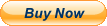
Related Items:
Double Sensor USB Thermometer Remote Temperature Data Logger Alarm Mail In Time
$20.49
USB Control Alarm Data Logger Tester Temperature Measurement Thermometer
$12.95
Car Dashboard USB Solar Auto Digital Clock Thermometer With LCD Screen Display
$22.40



